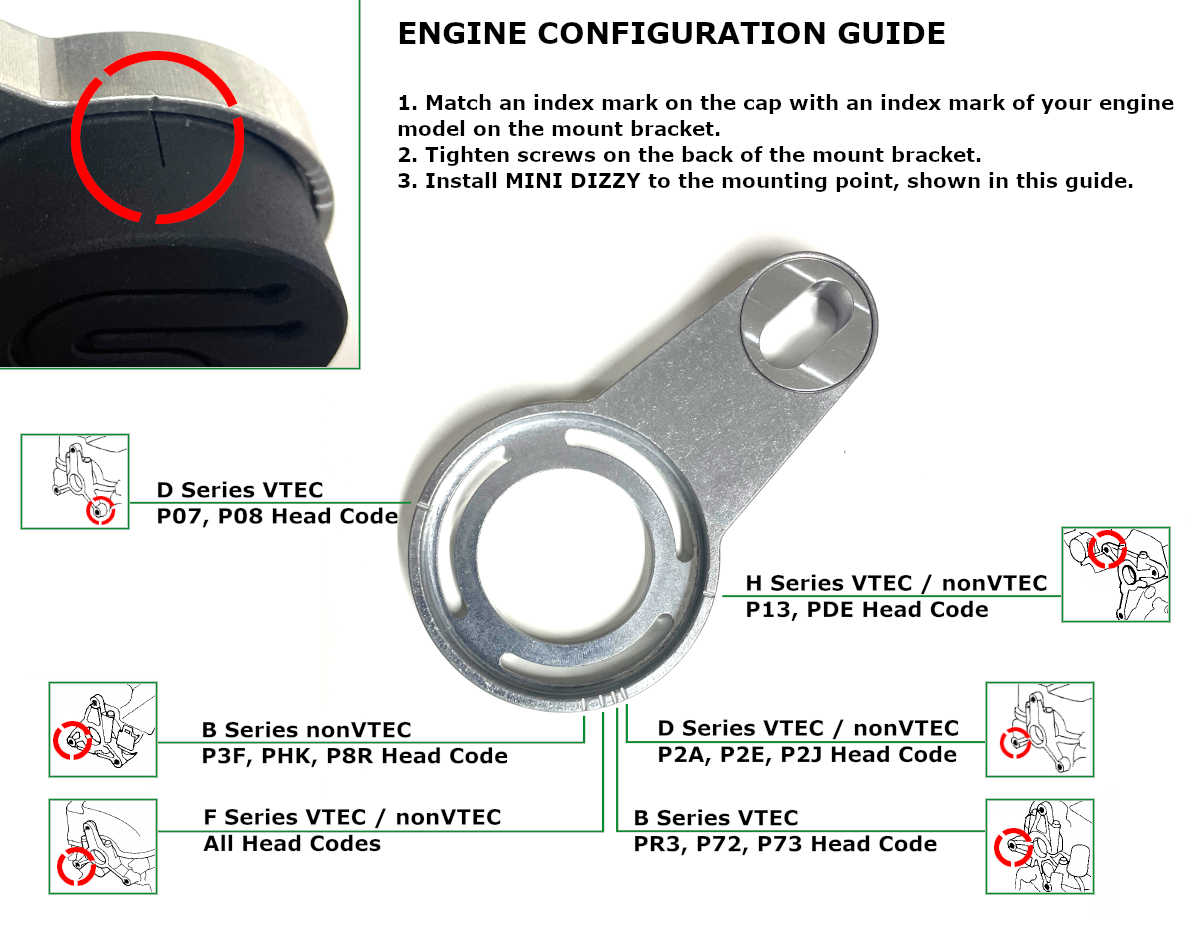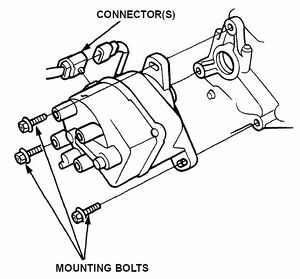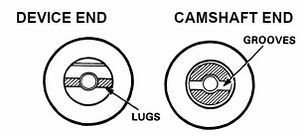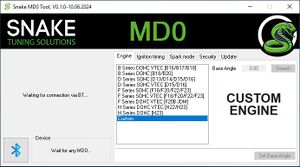MD0: Difference between revisions
SnakeTuning (talk | contribs) |
SnakeTuning (talk | contribs) No edit summary |
||
| (One intermediate revision by the same user not shown) | |||
| Line 17: | Line 17: | ||
{{Note|warn|OEM ECUs must be modified to [[MD0_TECH|Accept Low Voltage Signals]]. See guides below.}} | {{Note|warn|OEM ECUs must be modified to [[MD0_TECH|Accept Low Voltage Signals]]. See guides below.}} | ||
{{MD0_Guides}} | {{MD0_Guides}} | ||
{{Note| | |||
==Device Configuration== | |||
{{Note|warn|Before installation [[MD0|SNAKE MINI DIZZY]] must be configured to match your engine model.}} | |||
[[File:MD0_Configure_01.png|center|Before installation [[MD0|SNAKE MINI DIZZY]] must be configured to match your engine model.]] | |||
==Installation== | ==Installation== | ||
| Line 30: | Line 33: | ||
[[File:MD0_Install_02_Remove_Parts.jpg|thumb|right|STEP 2: Remove following parts from the Distributor]] | [[File:MD0_Install_02_Remove_Parts.jpg|thumb|right|STEP 2: Remove following parts from the Distributor]] | ||
'''STEP 2: Remove following parts from the Distributor''' | '''STEP 2: Remove following parts from the Distributor''' | ||
*Thrust washer | |||
*Coupling | *Coupling | ||
*Pin | *Pin | ||
| Line 45: | Line 49: | ||
[[File:MD0_Install_04_Install_Device.jpg|thumb|right|STEP 4: Install Device to cylinder head]] | [[File:MD0_Install_04_Install_Device.jpg|thumb|right|STEP 4: Install Device to cylinder head]] | ||
'''STEP 4: Install Device to cylinder head''' | '''STEP 4: Install Device to cylinder head''' | ||
*Coat O-Ring with engine oil | *Coat O-Ring with engine oil. | ||
*Align offset of the lugs on the end of Device and its mating grooves in the Camshaft. | *Align offset of the lugs on the end of Device and its mating grooves in the Camshaft. | ||
*Slip Device into position | *Slip Device into position. | ||
*Install and tighten one mounting bolt | *Install and tighten one mounting bolt. | ||
*Install Coils and Wiring | *Install Coils and Wiring. | ||
*Connect Connector(s) to Device | *Connect Connector(s) to Device. | ||
<br clear=all> | <br clear=all> | ||
==Bluetooth Connection== | ==Bluetooth Connection== | ||
{{Note|reminder| | {{Note|reminder|[[MD0|SNAKE MINI DIZZY]] has a built-in Bluetooth and a PC Service Tool.}} | ||
[[File:MD0_Bluetooth_01.jpg|thumb|right|Pairing a new Device]] | [[File:MD0_Bluetooth_01.jpg|thumb|right|Pairing a new Device]] | ||
'''Pairing a new Device'''<br/> | '''Pairing a new Device'''<br/> | ||
| Line 72: | Line 76: | ||
You'll see a message '''Waiting for Device No xxx'''. | You'll see a message '''Waiting for Device No xxx'''. | ||
{{Note|info|If you need to connect to another device, just press the button with the Bluetooth icon. The Service Tool will remove the paired device and start searching for available ones.}} | {{Note|info|If you need to connect to another device, just press the button with the Bluetooth icon. The Service Tool will remove the paired device and start searching for available ones.}} | ||
<br clear=all> | <br clear=all> | ||
Latest revision as of 20:44, 15 October 2024
Description
The world's smallest device designed to completely remove the OEM distributor and convert to Individual Coils.
Despite the age of Honda's "Distributor Era" engines (B, D, F and H series), they are still very popular in the tuning community. A significant drawback of these older engines is the distributor ignition system, which includes a high-voltage section and “temperamental” VR sensors.
Our Device eliminates these shortcomings, enhancing engine performance and reliability.
Advantages
- Improved ignition timing precision up to 0.1 deg at 14000 RPM.
- Better spark energy without the inefficiencies of a traditional distributor system.
- Easy Setup via Bluetooth Connection.
- Less cluttered engine compartment, making maintenance and modifications easier.
- Compatible with OEM and Standalone ECUs.
Plug Types
ECU Modification
Most Popular ECU Guides
- Chipped OBD1: Denshigiken M66207 ECU Guide
- Chipped OBD1: OKI M66207 ECU Guide
Search Guide by Car Model
90-93 Honda Accord 4.
- 90-93 Models: Denshigiken M66911 ECU Guide
93-97 Honda Accord 5. USA Spec.
- 93-95 Models: Denshigiken M66911 ECU Guide
- 96-97 Models: Denshigiken M66509 ECU Guide
93-97 Honda Accord 5. EUR Spec.
- 93-97 Models: Denshigiken M66911 ECU Guide
98-02 Honda Accord 6. USA Spec.
- 98-02 Models: Keihin M66589 ECU Guide
98-02 Honda Accord 6. EURO Spec.
- 98-02 Models: OKI M66589 ECU Guide (Regular O2)
- 98-02 Models: OKI SH7000 ECU Guide (Semi Wideband O2)
92-95 Honda Civic 5
- 92-95 Models: Denshigiken M66207 ECU Guide
94-01 Honda Civic 5.5. UK Spec.
- 94-97 Models: OKI M66207 ECU Guide
- 97-01 Models: OKI M66507 ECU Guide
96-00 Honda Civic 6.
- 96-98 Models: Denshigiken M66507 ECU Guide
- 99-00 Models: Keihin M66589 ECU Guide
95-01 Honda CR-V 1.
- 95 Models: Denshigiken D78334 ECU Guide
- 96-98 Models: Denshigiken M66507 ECU Guide
- 99-01 Models: Keihin M66589 ECU Guide
92-98 Honda CR-X DelSol.
- 92-95 Models: Denshigiken M66207 ECU Guide
- 96-98 Models: Denshigiken M66507 ECU Guide
92-97 Honda Domani.
- 92-97 Models: Denshigiken M66207 ECU Guide
89-93 Honda Integra 2.
- 89-91 Models: OBD0 ECUs not supported
- 92-93 Models: Denshigiken M66207 ECU Guide
93-01 Honda Integra 3.
- 93-95 Models: Denshigiken M66207 ECU Guide
- 96-99 Models: Denshigiken M66507 ECU Guide
- 00-01 Models: Keihin M66589 ECU Guide
92-96 Honda Prelude 4.
- 92-96 Models: Denshigiken M66911 ECU Guide
96-01 Honda Prelude 5.
- 96-01 Models: Denshigiken M66509 ECU Guide
95-99 Rover 400 Series. (D16 Engine)
- 95-97 Models: OKI M66207 ECU Guide
- 97-99 Models: OKI M66507 ECU Guide
99-05 Rover 45 Series (D16 Engine)
- 99-05 Models: OKI M66507 ECU Guide
Search Guide by ECU Hardware
OBD1 ECU Families
- Denshigiken M66207 ECU Guide
- OKI M66207 ECU Guide
- OKI M66507 ECU Guide
- Denshigiken M66911 ECU Guide
- Denshigiken D78334 ECU Guide
OBD2A ECU Families
- Denshigiken M66507 ECU Guide
- Denshigiken M66509 ECU Guide
OBD2B ECU Families
- Keihin M66589 ECU Guide
- OKI M66589 ECU Guide
- OKI SH7000 ECU Guide
Device Configuration
Installation
STEP 1: Remove OEM Distributor
- Disconnect Connector(s) from the distributor
- Disconnect the plug wires from the cap
- Remove the distributor mounting bolts
- Remove distributor from cylinder head.
STEP 2: Remove following parts from the Distributor
- Thrust washer
- Coupling
- Pin
- Pin retainer
STEP 3: Install Coupling to Device
- Install Coupling to the shaft.
- Align the index mark of shaft and coupling.
- Drive in the pin
- Secure it with the pin retainer
STEP 4: Install Device to cylinder head
- Coat O-Ring with engine oil.
- Align offset of the lugs on the end of Device and its mating grooves in the Camshaft.
- Slip Device into position.
- Install and tighten one mounting bolt.
- Install Coils and Wiring.
- Connect Connector(s) to Device.
Bluetooth Connection
Pairing a new Device
When connecting to the device for the first time, connection must be configured. Follow this simple steps:
- Turn ON the Ignition.
- Make sure your PC's Bluetooth is active.
- Start Snake MD0 Tool
- You will see a message Searching Devices....
- Wait about 10 seconds, Service Tool will automatically found the device and setup the connection.
- Finally you will see the Serial Number of the connected device SnakeMD0-SPP[xxx]
Connect to the Paired Device
After the first connection, Service Tool will automatically reconnect to the paired device.
You'll see a message Waiting for Device No xxx.